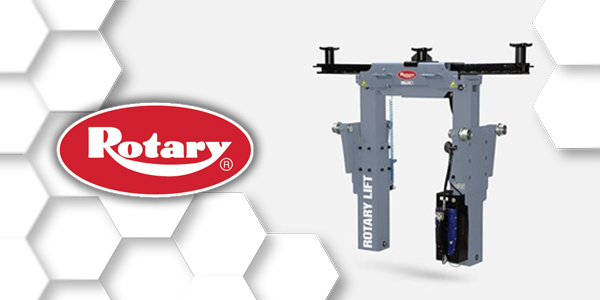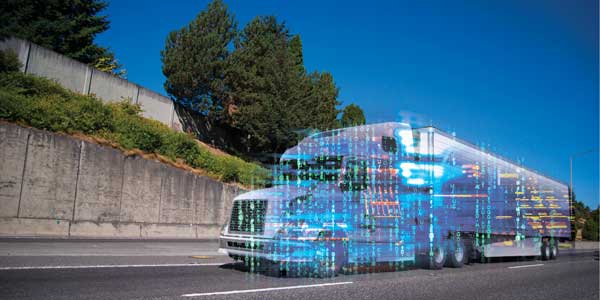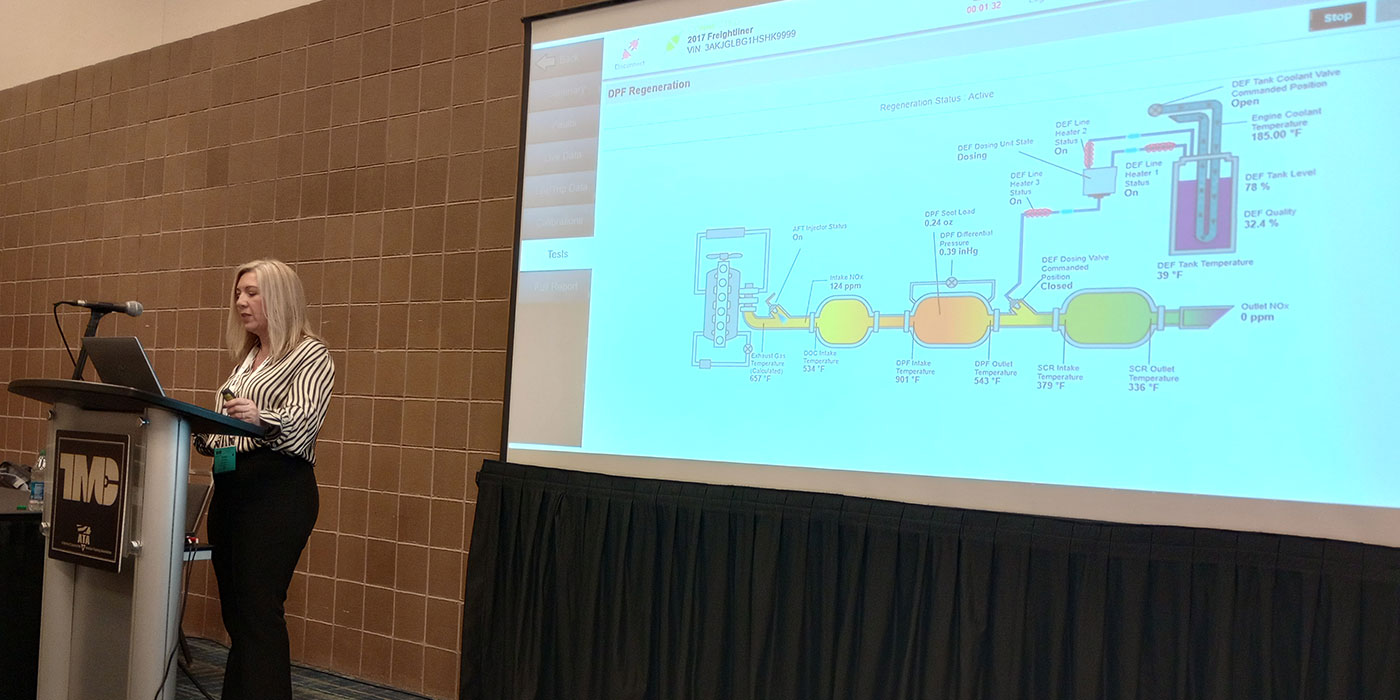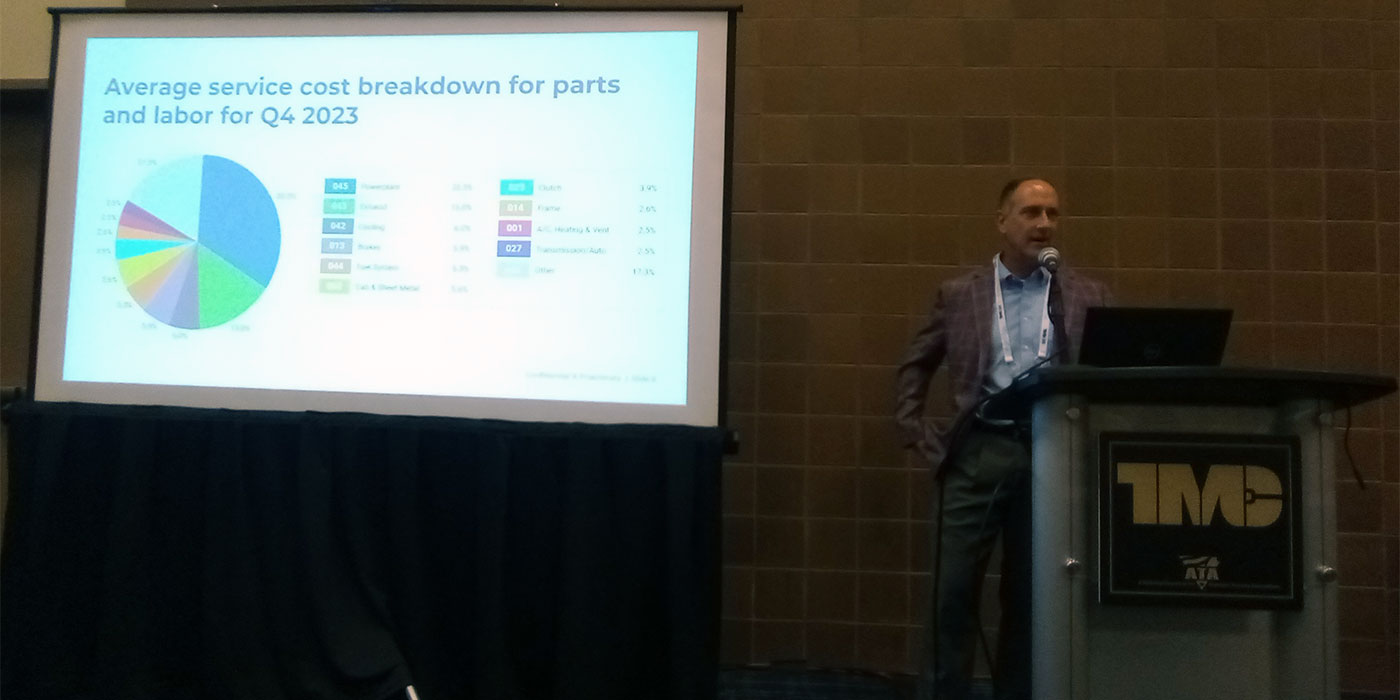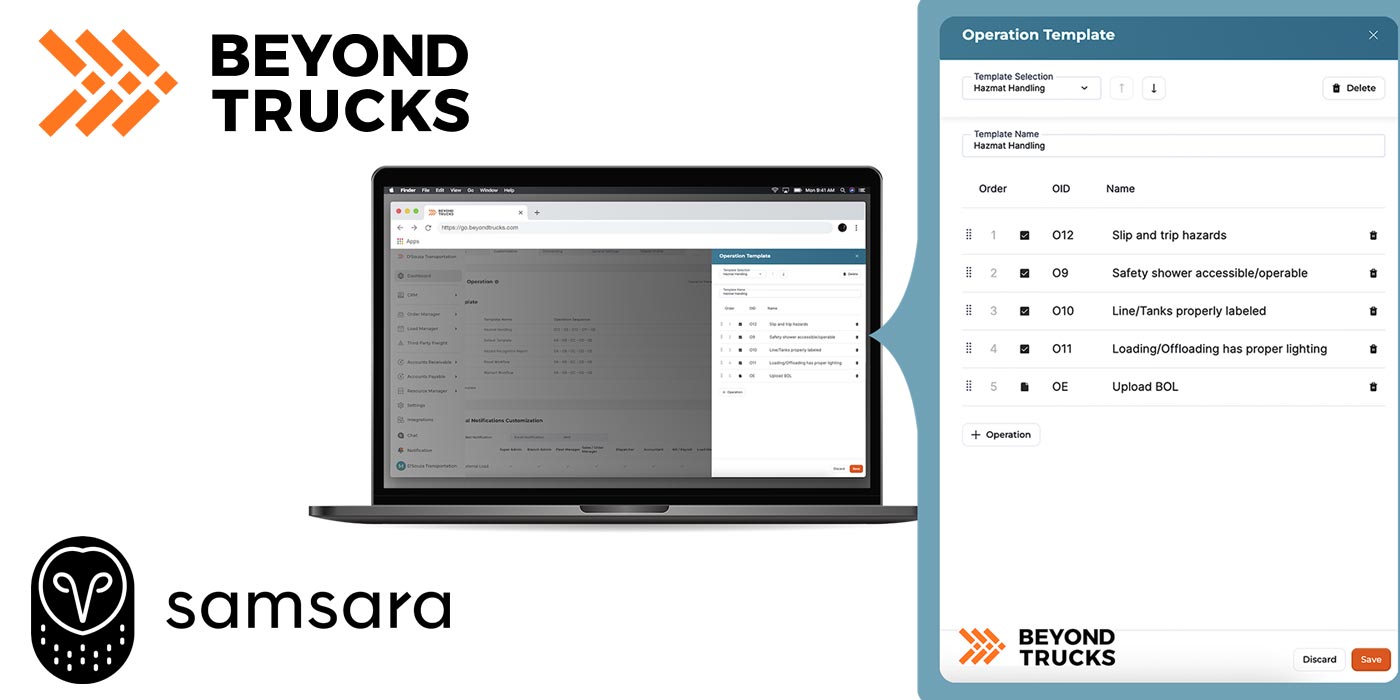Here’s the thing about service data: There’s a lot of it. Remote diagnostic systems throw all sorts of fault codes—by some accounts there are more than 5,000 fault codes that can put a truck on the side of the road. On top of that, they also report plenty of yellow- and green-coded fault codes. (What is a green fault code anyway? Isn’t that an oxymoron?) Whether you’re looking at your remote diagnostic data for the first time or the thousandth time, there’s a common distracting theme: noise. And all that noise clouds the answer to one very important question: What do I do with all of this data?
Let’s start small.
“Make sure you have a clear idea of what you want the data to help you identify,” recommended Kevin Aries, global product success at Verizon Connect. “Whether it be managing expenses, increasing productivity or preventing costly repairs. Strong software offerings should be able to provide you purpose-built reports to help solve for these.”
“Working with an advanced service system like TripVision, the service manager sees the data he or she chooses to see,” said Dave Covington, chief technology officer for Noregon. “The system is configurable, down to the severity level of individual faults, so the user sees the information that will help make an actionable, impactful decision. Does the service manager want a text alert, email alert, or both when a specific event happens? Does he or she want to know when vehicles enter a yellow severity zone, meaning caution needs to be paid to faults affecting the health or safety status of the vehicle, or only when it reaches a critical, red zone?”
It comes down to answering one simple question: What service cost do you need to control?
“We suggest identifying the issues important to your organization, creating a plan to improve the issues, and comparing metrics before and after instilling changes,” Covington said. “Service software should offer a dashboard with high-level overviews of the health, safety and performance status of a fleet, but include the ability to drill down into pertinent details.”
Let’s take a look at engine issues.
“Fleet management systems can be set up to prioritize action items that come across from telematics systems,” said Jim Nicholl, fleet management consultant with Dossier Systems. “A parameter can be set to flag time outside the parameters of accepted times. Telematic reports can usually be set to just send exception notifications rather than digging through a complete fleet report. Engine diagnostic codes from a telematics provider, for example, can be set up to transmit to an integrated fleet maintenance program in real time.”
Since your fleet manager is probably tracking idle time as a way to reduce fuel costs, let’s piggyback on that (you’ll be a team player and save yourself engine service headaches).
“Fleet managers can create a vehicle maintenance plan based specifically on engine hours,” Verizon Connect’s Aries said. “If they want to service a vehicle after a certain amount of hours, not only will they be able to see how many of those hours were due to idling, but they’ll also get an alert indicating it’s time to get that vehicle serviced by a mechanic.”
“Fuel consumption comparisons throughout the fleet can be a predictor of aging for any engine,” Nicholl added. “Idle time, while lowering MPG, will also impact PM intervals as idle time is not the best for clean fuel burning. Oil samples will identify the effects of premature aging in an engine’s components as compared to units with normal idle times.”
Just as your fleet manager tracks fuel consumption to show the ROI on making data-based decisions, so too will you need to confirm the reality of what the data is telling you.
“The service manager wants to identify positive trends based on the changes made from the insights provided by the service software,” Noregon’s Covington said. “A dashboard may indicate fifteen fleet vehicles have issues affecting their fuel efficiency. From there, a user should be able to drill down to learn which vehicles are affected, then expand the information for each vehicle to learn which fault is affecting which subsystem on the vehicle and understand what action should be taken to fix the problem.”
Of course, this all assumes that you are communicating within your fleet. You need to know that reducing idle time is an operational initiative of your fleet manager’s just as he needs to know the impact it’s making on the service side. You can, and should, do this the old-fashioned way of course—face-to-face meetings, phone calls, emails (old-fashioned already?)—but the right service software can also help keep everyone on the same page.
“Ensure that the service software you choose is configurable to your needs so that you can block out the noise often associated with service software,” Noregon’s Covington said. “If multiple people in your organization will use the software, purchase one that lets you filter data by user—your VPs will want a high-level overview of the health, safety, and performance status of fleet vehicles, while a technician will want highly detailed diagnostic information.”
Clearly this isn’t something that you do on your own. But if you start the process now, work with others in your fleet—fleet manager, technicians, etc.—to pull everyone on to the same fleet service data page, then you’ll see your efforts positively impact the bottom line. And from there, your confidence and ability to collect, interpret and act on the data only grows.
“Identify issues that matter the most to your operations and focus on those, expanding upon them as you become comfortable,” Noregon’s Covington stressed.
So, with all this in mind, where are you going to start?